Blogger is free blogging platform by Google with lots of features which can make you a professional blogger without any huge investment as their services are totally free of cost. Well but there are some problems or you can say some inbuilt crap which comes bundled with every blog you create and one thing from that is that Navbar which is a kind of bar which floats top of your blog with some options from signing in and navigating to other blogs.
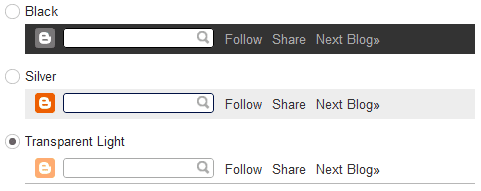
So now if you do not like this Navbar you can easily hide or remove it using a small CSS trick. Well we are just going to add a piece of line in the template which will make your Navbar vanish away. So follow the below steps on how to do it and easily hide your own.
- Go to Blogger.com and Sign In to your account.
- Now choose your blog and navigate to Template > Edit HTML.
- Now find ]]></b:skin> and paste the below code right above it, and click on Save Template.
That’s it now just refresh your blog and your Navbar will be gone, totally hidden and vanished away.








.jpg)
0 comments:
Post a Comment